Home Network
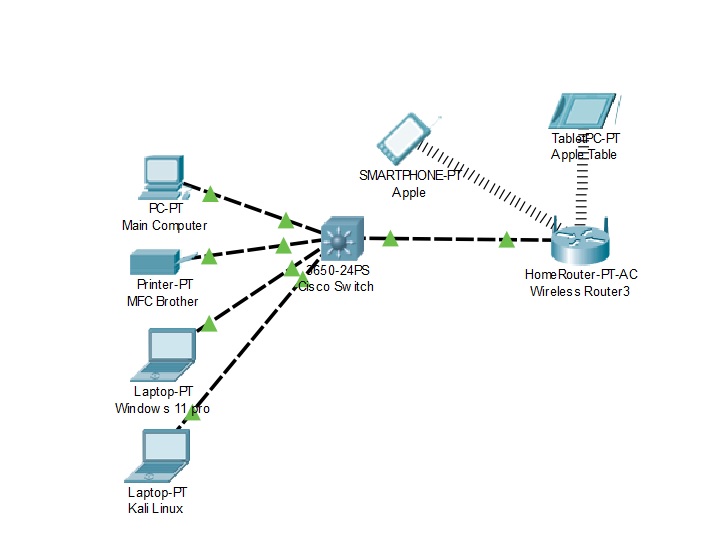
How did you accomplish this?
1 Use a terminal emulation software such as PuTTY and connect to the console of the switch. You will get the initial command prompt “Switch>”
Type “enable” and hit enter. You will get into privileged EXEC mode (“Switch#”)Now, get into Global Configuration Mode:Switch# configure terminal
Switch(config)#
Switch(config)# hostname access-switch1
access-switch1(config)#
2: Configure an administration password (enable secret password) access-switch1(config)# enable secret XXXXXXXX
3: Configure a password for Telnet and Console access
access-switch1(config)# line vty 0 15
access-switch1(config-line)# password XXXXXXXX
access-switch1(config-line)# login
access-switch1(config-line)# exit
access-switch1(config)#access-switch1(config)# line console 0
access-switch1(config-line)# password XXXXXXXX
access-switch1(config-line)# login
access-switch1(config-line)# exit
access-switch1(config)#
4: Assign IP address to the switch for management
access-switch1(config)# interface vlan 1
access-switch1(config-if)# ip address 10.1.1.200 255.255.255.0
access-switch1(config-if)# exit
access-switch1(config)#
5: Assign default gateway to the switch
access-switch1(config)# ip default-gateway 10.1.1.254
6: Save the configuration
access-switch1(config)# exit
access-switch1# wr